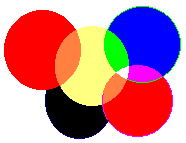
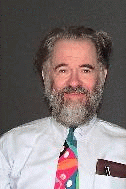
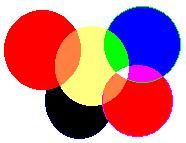
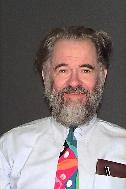
There are several file types for storing pictures.
*BMP (bitmap) images are direct records of the state of every little colored dot on the screen. The file size is large, and the picture may not be viewable by everyone. For these reasons, it is better to use one of the other image types if possible.
*GIF images compress the file and make it much smaller, in a way that is most appropriate for a diagram which only contains a few colors and has large areas of a solid color.
*JPEG (or JPG) compresses the file in a different way, that is most appropriate for a photograph (which usually does not have sharp-edged regions, or regions of composed of just one color).
| GIF | 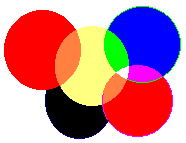 |
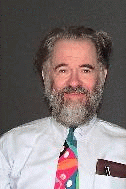 |
| JPEG | 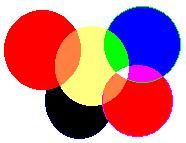 |
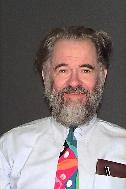 |
The choice of type of image is made when it is created. During the File --> Save AsÖ step you are asked to give a name to the file; at the end of the little type-in spot into which you put the name there is a pull-down menu that lists the possible file types. If the program is already offering to save as JPEG or GIF type, leave this unchanged (i.e. donít try to change a JPEG into a GIF or vice versa); if it is being saved as some other image type, change it to JEG or GIF if these options are available.